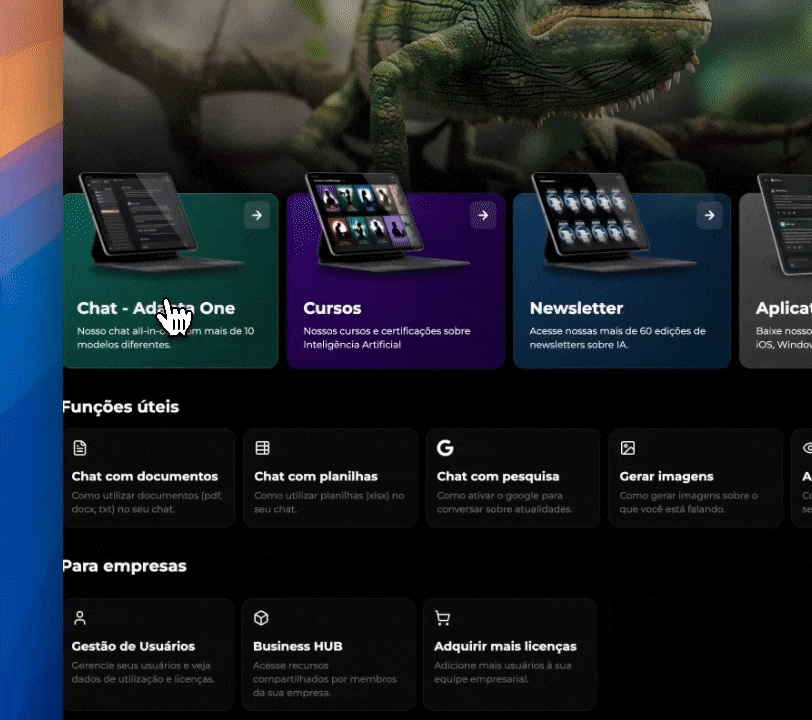Why is the "save" button disabled when writing a new context and/or prompt in the library?
On the Adapta One platform, it's necessary to fill in the title before creating a new context or prompt. The title is essential to facilitate the later location of your content in the library.
Please check if you have entered a title for your new context or prompt. The title field is usually at the top of the creation form. As soon as you fill in the title, the "save" button should be automatically activated.
Open the "Chat - Adapta" option > "Options icon" > "Context":

To add, select: "+ Context" > Enter the title and context > Press "Save":

Saving you context
This measure was implemented to ensure that all items in your library are easily identifiable and organized. A well-chosen title will help you quickly find the desired context or prompt in the future, especially if you create several of them.
Atualizado
Isto foi útil?